Empowering Working Moms to Regain Control of our Busy Lives
We provide tailored tools, strategies, and mindset coaching to help you feel more organized, confident, and in charge of your day-to-day routine. By focusing on both practical solutions and the power of a positive mindset, we guide you on a journey toward balance and success, making your daily adventures more manageable and fulfilling.

Sign up and Save
Get 15% off your first order!
What Client Our Says About Us

More Peace, Less Stress
My days used to feel chaotic, but now I have structure and clarity. Thanks to Our Learning Adventures, I feel more at peace, less overwhelmed, and actually excited about my daily routine. I can’t recommend them enough!
- Amanda R.

A Game Changer
Balancing work, home, and family felt impossible—until I started using the tools and strategies from Our Learning Adventures. Now, I feel confident managing my time and setting boundaries. It’s a total game changer!
- rachel k.

Life-Changing Organization!
Before discovering Our Learning Adventures, I was drowning in to-do lists and overwhelmed by my schedule. Now, I feel in control of my time, more present with my family, and less stressed about the daily juggle. The tools and mindset shifts I’ve learned are life-changing!
- Jessica m.
Latest Blog Posts

Project 8: Brochure
Front

Inside: First open

Inside

Back

Video of Printed Brochure:
Description:
A project to create a brochure for a company of our choosing, with another original logo created by me.
Process (Programs, Tools, Skills):
I used Illustrator, Photoshop, and InDesign while creating this project. I started by planning out my new logo, and creating it in Illustrator. After I had the logo designed I made some general layout sketches for my brochure and worked on creating the body copy for the brochure. I took my sketches and recreated them using InDesign on the computer. I used filler text to help me plan the alignment and spacing throughout the brochure. After the text and main layout was completed, I found the pictures that I wanted to use and started editing them in Photoshop. I used the selection tool to create an image that I could wrap my text around, and I made some color changes to some of the other photos. I even found a way to include some of my other work to display on the screens of the electronics photo. When I was finished with all of the editing, I placed the pictures in the InDesign document and arranged them on the pages. I then got feedback from a few people about how to improve my design. After receiving the feedback I made more changes to help add interest and align the items properly. I then printed off the brochure (a few times) and finally came out with my completed project.
Message:
That the Super Mommy Complex Planner is a great product, that will help them get themselves and their families organized.
Audience:
Busy mothers, who are looking to get organized.
Top Thing Learned:
That the Adobe software is made to work together and makes creating things like this enjoyable and exciting. I also learned how to combine all the elements (images, text, shape, etc.) in a way that is visually appealing and easy to read and understand.
Color scheme and color names:
Violet-Monochromatic: RGB=227, 140, 187; RGB= 176, 57, 128
Title Font Name & Category:
Avenir Next LT Pro Bold, sans-serif
Copy Font Name & Category:
Avenir Next LT Pro, sans-serif
Word Count of copy:
254 words
Thumbnails of Images used:



Sources (Links to images on original websites)
Purchased from Bigstock: http://www.bigstockphoto.com/
Computer Mock Up: http://www.pixeden.com/psd-web-elements/responsive-showcase-psd
Related
About Us
We help working moms feel more organized, confident, and in control of their day-to-day life through effective use of tools and learning the importance of giving themselves grace and understanding the power of mindset.
Contact Us
Email: [email protected]
Copyright© 2025 Our Learning Adventures - All Rights Reserved.

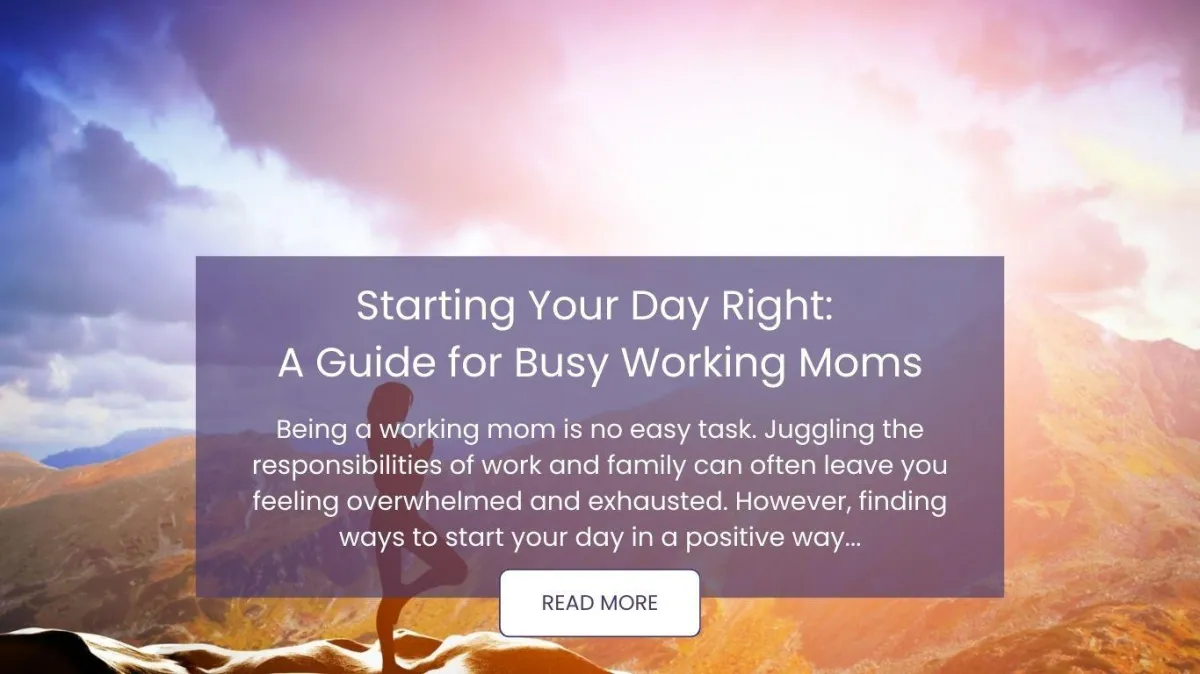

Facebook
Instagram
Pinterest