Empowering Working Moms to Regain Control of our Busy Lives
We provide tailored tools, strategies, and mindset coaching to help you feel more organized, confident, and in charge of your day-to-day routine. By focusing on both practical solutions and the power of a positive mindset, we guide you on a journey toward balance and success, making your daily adventures more manageable and fulfilling.

Sign up and Save
Get 15% off your first order!
What Client Our Says About Us

More Peace, Less Stress
My days used to feel chaotic, but now I have structure and clarity. Thanks to Our Learning Adventures, I feel more at peace, less overwhelmed, and actually excited about my daily routine. I can’t recommend them enough!
- Amanda R.

A Game Changer
Balancing work, home, and family felt impossible—until I started using the tools and strategies from Our Learning Adventures. Now, I feel confident managing my time and setting boundaries. It’s a total game changer!
- rachel k.

Life-Changing Organization!
Before discovering Our Learning Adventures, I was drowning in to-do lists and overwhelmed by my schedule. Now, I feel in control of my time, more present with my family, and less stressed about the daily juggle. The tools and mindset shifts I’ve learned are life-changing!
- Jessica m.
Latest Blog Posts
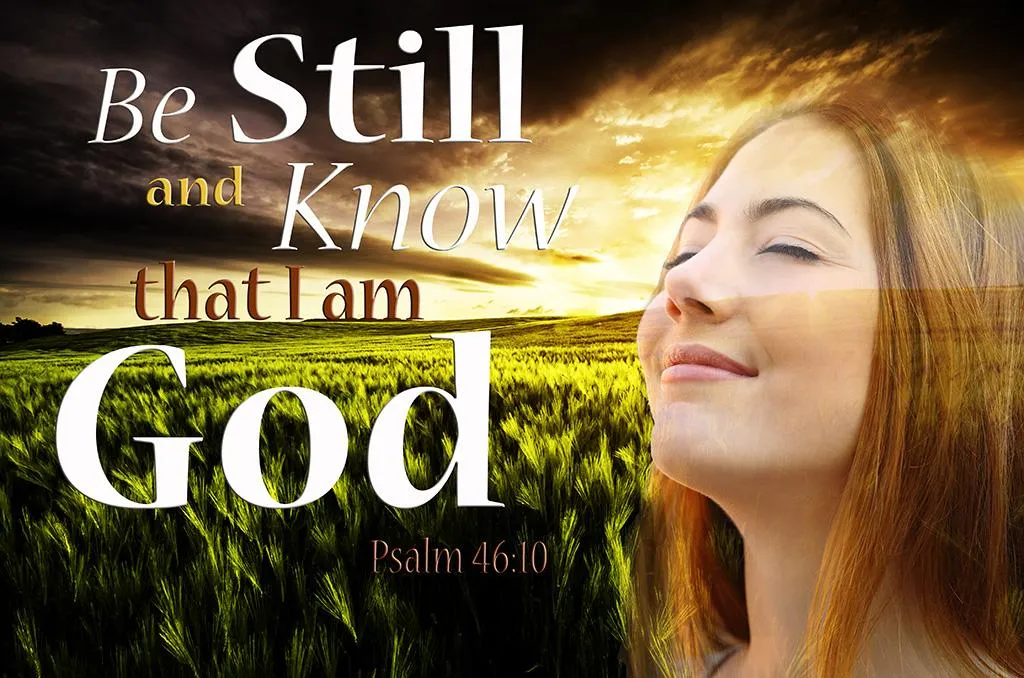
Project 4: Montage
Description:
An inspirational montage created in Photoshop, using two separate images, and typography.
Process (Programs, Tools, Skills, Steps taken while designing):
I started this project by thinking about what message I wanted to share. After some careful thought, I decided to use one of my favorite scriptures that emphasizes trusting God and knowing that He is watching over you. I then started looking through my pictures and came up with the idea of having a landscape with a stormy sky and bright sun, with a peaceful, calm looking woman in the sun’s rays. Next, I put the pictures I had chosen into Photoshop so that I could begin working with them.
I started with the landscape picture by making a background copy, then using the image adjustment tools, I changed the levels of the image, as well as the vibrance of the image. The last adjustment I used on this image was the overlay filter. I then switched to the picture of the woman and adjusted the levels, and vibrance of the image, as well as sharpened her face. After I was finished with that, I used the quick selection tool to select just the woman and then I dragged it with the move tool, to the edited landscape image. I then applied a layer mask to the layer with the woman on it and worked on blending the woman into the landscape image to make them appear to be one image. Next, I created the text by typing certain phrases or words by themselves, so they could be easily manipulated. I changed the weight and size of the various text and arranged it on the background. When I had completed my draft I found two people to critique my design and took notes of their feedback. I then made some of their recommended changes to my design, such as added a bevel to the text in my design, and softening some edges on the woman, and completed my final draft.
Message:
To trust in God, and know that He is watching over you.
Audience:
Everyone! Especially those who are struggling and need a reminder that God is there to help them and strengthen them.
Top Thing Learned:
I learned so much about how to use the amazing tools that Photoshop offers. I am so excited that I have learned all of these new skills in Photoshop, and I look forward to using them for my own personal projects in the future. I have always been a little afraid of Photoshop because it seemed so difficult to use, but I learned that it is actually quite simple (for the most part) and that I can quickly learn new things by just trying.
Filter / Colorization used and where it was applied:
Overlay to background image; Levels; Saturation; Added Bevel effect to text; Sharpened woman’s face (before bringing into main image)
Color scheme and color names:
Analogous- Orange, Gold, Yellow
Title Font Name & Category:
Nueva Std; Modern Serif
Copy Font Name & Category:
Nueva Std; Modern Serif
Thumbnails of Images used:


Sources (Links to images on original websites / with title of site):
Both images were purchased through BigStock. http://www.bigstockphoto.com/
Related
About Us
We help working moms feel more organized, confident, and in control of their day-to-day life through effective use of tools and learning the importance of giving themselves grace and understanding the power of mindset.
Contact Us
Email: [email protected]
Copyright© 2025 Our Learning Adventures - All Rights Reserved.

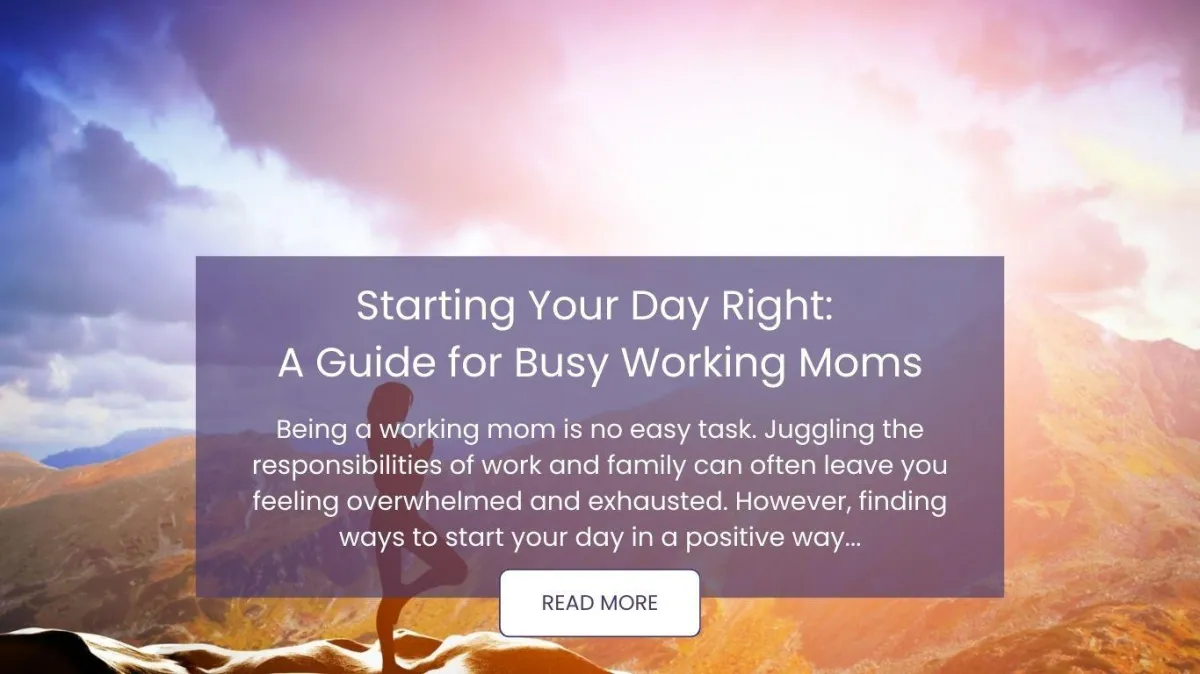

Facebook
Instagram
Pinterest